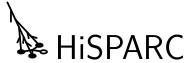Search for coincidences between HiSPARC stations¶
Search for coincidences between HiSPARC stations
This module can be used to search for coincidences between several
HiSPARC stations. To skip this and directly download coincidences
use download_coincidences(), this is slightly
less flexible because you can not choose the coincidence window.
For regular usage, download events from the ESD and use the
CoincidencesESD class. Example usage:
import datetime
import tables
from sapphire import CoincidencesESD, download_data
STATIONS = [501, 503, 506]
START = datetime.datetime(2013, 1, 1)
END = datetime.datetime(2013, 1, 2)
if __name__ == '__main__':
station_groups = ['/s%d' % u for u in STATIONS]
data = tables.open_file('data.h5', 'w')
for station, group in zip(STATIONS, station_groups):
download_data(data, group, station, START, END)
coin = CoincidencesESD(data, '/coincidences', station_groups)
coin.search_and_store_coincidences()
- class sapphire.analysis.coincidences.Coincidences(data, coincidence_group, station_groups, overwrite=False, progress=True)¶
Search for and store coincidences between HiSPARC stations.
Note
For better compatibility with other modules, such as
reconstructions, it is recommended to use the subclassCoincidencesESDinstead. This is an old class with a different way to store the results. It can be used, however, on raw data downloaded from the public database.Suppose you want to search for coincidences between stations 501 and 503. First, download the data for these stations (with, or without traces, depending on your intentions). Suppose you stored the data in the ‘/s501’ and ‘/s503’ groups in the ‘data.h5’ file. Then:
>>> groups = ['/s501', '/s503'] >>> with Coincidences('data.h5', '/coincidences', groups) as coin: ... coin.search_and_store_coincidences()
If you want a more manual method, replace the last line the separate methods which it calls:
>>> with Coincidences('data.h5', '/coincidences', groups) as coin: ... coin.search_coincidences(window=50000) ... coin.process_events() ... coin.store_coincidences()
You can then provide different parameters to the individual methods. See the corresponding docstrings.
Once the coincidences are stored, there will be a coincidences table in the group. This table has multiple columns used for storing simulation inputs like shower direction and energy. At this point, they contain no information. They are only useful if the original event tables were created by simulations, instead of real detector data. The useful columns are:
id: the index of this coincidence. This index is identical for thecoincidenceandc_indextables.timestamp: the timestamp of the event in secondsnanoseconds: the subsecond part of the timestamp in nanosecondsext_timestamp: the timestamp of the event in nanoseconds (equal to timestamp * 1000000000 + nanoseconds)N: the number of stations participating in this coincidences0,s1, …: whether the first (0), second (1) or other stations participated in the coincidence.
The coincidences group furthermore contains the table
c_indexto track down the individual events making up the coincidence. Thec_indextable gives indexes for the individual events inside the original event tables.If you have obtained a particular coincidence from the
coincidencestable, theidis the index into all these tables. For example, looking up the source events making up the 40th coincidence:>>> group = data.root.coincidences >>> idx = 40 >>> group.coincidences[idx]
can be done in the following way (each row in the
c_indextable is a (station index, event index) pair):>>> for event_idx in group.c_index[idx]: ... event = group.observables[event_idx]
The
eventis one of the source events, processed to determine particle arrival times from the raw traces (if available). It has astation_idattribute which is an index intostation_groups.Initialize the class.
- Parameters:
data – either a PyTables file or path to a HDF5 file.
coincidence_group – the destination group. If None the results can not be stored, but coincidences can still be searched for.
station_groups – a list of groups containing the station data.
overwrite – if True overwrite a previous coincidences group.
progress – if True show a progressbar while storing coincidences.
- search_and_store_coincidences(window=10000)¶
Search, process and store coincidences.
This is a semi-automatic method to search for coincidences, process the events making up the coincidences and then store the results in the coincidences group.
If you want to make use of non-default parameters like time shifts or overwriting previously processed events, please call the individual methods. See the class docstring.
- search_coincidences(window=10000, shifts=None, limit=None)¶
Search for coincidences.
Search all data in the station_groups for coincidences, and store rudimentary coincidence data in the coincidences group. This data might be useful, but is very basic. You can call the
store_coincidences()method to store the coincidences in an easier format in the coincidences group.If you want to process the preliminary results: they are stored in _src_c_index and _src_timestamps. The former is a list of coincidences, which each consist of a list with indexes into the timestamps array as a pointer to the events making up the coincidence. The latter is a list of tuples. Each tuple consists of a timestamp followed by an index into the stations list which designates the detector station which measured the event, and finally an index into that station’s event table.
- Parameters:
window – the coincidence time window in nanoseconds. All events with delta t’s smaller than this window will be considered a coincidence.
shifts – optionally shift a station’s data in time. This can be useful if a station has a misconfigured GPS clock. Expects a list of shifts, one for each station, in seconds. Use ‘None’ for no shift.
limit – optionally limit the search for this number of events.
- process_events(overwrite=None)¶
Process events using
process_eventsEvents making up the coincidences are processed to obtain observables like number of particles and particle arrival times.
- Parameters:
overwrite – if True, overwrite the events tables in the station groups.
- store_coincidences()¶
Store the previously found coincidences.
After you have searched for coincidences, you can store the more user-friendly results in the coincidences group using this method.
- class sapphire.analysis.coincidences.CoincidencesESD(data, coincidence_group, station_groups, overwrite=False, progress=True)¶
Store coincidences specifically using the ESD
This is a subclass of
Coincidences. This subclass stores the paths to the station_groups that where used to look for coincidences in a lookup-table. The c_index stores the station and event id for each event in the coincidence, allowing you to find the original event row.Suppose you want to search for coincidences between stations 501 and 503. First, download the data for these stations from the ESD. Suppose you stored the data in the ‘/s501’ and ‘/s503’ groups in the file ‘data.h5’. Then:
>>> groups = ['/s501', '/s503'] >>> with CoincidencesESD('data.h5', '/coincidences', groups) as coin: ... coin.search_and_store_coincidences(station_numbers=[501, 503])
If you want a more manual method, replace the last line with, for example:
>>> with CoincidencesESD('data.h5', '/coincidences', groups) as coin: ... coin.search_coincidences(5000, shifts=[None, 10], limit=100) ... coin.store_coincidences(station_numbers=[501, 503])
You can then provide different parameters to the individual methods. See the corresponding docstrings for more details.
Once the coincidences are stored, there will be a coincidences table in the group. This table has multiple columns used for storing simulation inputs like shower direction and energy. At this point, they contain no information. They are only used if the event and coincidence tables were created by simulations, instead of real detector data. The useful columns are:
id: the index of this coincidence. This index is identical for thecoincidenceandc_indextables.timestamp: the timestamp of the event in secondsnanoseconds: the subsecond part of the timestamp in nanosecondsext_timestamp: the timestamp of the event in nanoseconds (equal to timestamp * 1000000000 + nanoseconds)N: the number of stations participating in this coincidences501,s503, …: for each station indicate whether it participated in the coincidence.
The coincidences group furthermore contains the tables
s_indexandc_indexto track down the individual events making up the coincidence. Thes_indextable contains a row for each station, pointing to the station’s event tables. Thec_indextable gives indexes for the individual events inside those tables.If you have obtained a particular coincidence from the
coincidencestable, theidis the index into all these tables. For example, looking up the source events making up the 40th coincidence:>>> group = data.root.coincidences >>> idx = 40 >>> group.coincidences[idx]
can be done in the following way (each row in the
c_indextable is a (station index, event index) pair):>>> for station_idx, event_idx in group.c_index[idx]: ... station_path = group.s_index[station_idx] ... event_group = data.get_node(station_path, 'events') ... event = event_group[event_idx]
The
eventis one of the events in the coincidence.Coincidences stored by this class can easily be searched by using a
CoincidenceQueryobject.Initialize the class.
- Parameters:
data – either a PyTables file or path to a HDF5 file.
coincidence_group – the destination group. If None the results can not be stored, but coincidences can still be searched for.
station_groups – a list of groups containing the station data.
overwrite – if True overwrite a previous coincidences group.
progress – if True show a progressbar while storing coincidences.
- search_and_store_coincidences(window=10000, station_numbers=None)¶
Search and store coincidences.
This is a semi-automatic method to search for coincidences and then store the results in the coincidences group.
- search_coincidences(window=10000, shifts=None, limit=None)¶
Search for coincidences.
Search all data in the station_groups for coincidences, and store rudimentary coincidence data in attributes. This data might be useful, but is very basic. You can call the
store_coincidences()method to store the coincidences in an easier format in the coincidences group.If you want to process the preliminary results: they are stored in the attributes
_src_c_indexand_src_timestamps. The former is a list of coincidences, which each consist of a list with indexes into the timestamps array as a pointer to the events making up the coincidence. The latter is a list of tuples. Each tuple consists of a timestamp followed by an index into the stations list which designates the detector station which measured the event, and finally an index into that station’s event table.- Parameters:
window – the coincidence time window. All events with delta t’s smaller than this window will be considered a coincidence.
shifts – optionally shift a station’s data in time. This can be useful if a station has a misconfigured GPS clock. Expects a list of shifts, one for each station.
limit – optionally limit the search for this number of events.
- store_coincidences(station_numbers=None)¶
Store the previously found coincidences.
After having searched for coincidences, you can store the more user-friendly results in the
coincidencesgroup using this method. It also created ac_indexands_indextable to find the source events.- Parameters:
station_numbers – optional list of station_numbers. If given these will be used to attach correct numbers to the station column names in the coincidences table. Otherwise they will simply be numbered by id. This list must be the same length as the station_groups.
- sapphire.analysis.coincidences.get_events(data, stations, coincidence, timestamps, get_raw_traces=False)¶
Get event data of a coincidence
Return a list of events making up a coincidence.
- Parameters:
data – the PyTables data file
stations – a list of HiSPARC event tables (normally from different stations, hence the name)
coincidence – a coincidence, as returned by
search_coincidences().timestamps – the list of timestamps, as returned by
search_coincidences().get_raw_traces – boolean. If true, return the raw ADC values instead of the baseline corrected traces.
- Returns:
a list of tuples. Each tuple consists of (station, event, traces), where event is the event row from PyTables and traces is a list of the uncompressed traces.