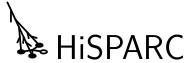CORSIKA on Stoomboot¶
Run CORSIKA simulations on Stoomboot
In order to quickly get a good sample of simulated showers we use the
Nikhef computer cluster Stoomboot to run multiple jobs simultaneously.
For this purpose a script has been written that will make this easy.
The qsub_corsika script can submit as many
jobs as you want with the parameters that you desire. It automatically
ensures that a unique combination of seeds for the random number
sequences are used for each simulation.
To run this file correctly do it in the correct env:
$ source activate corsika
The syntax for calling the script can be seen by calling its help:
$ qsub_corsika --help
For example, running 100 showers with proton primaries of 1e16 eV coming in at 22.5 degrees zenith and 90 degrees azimuth on the standard Stoomboot queue with the default CORSIKA configuration:
$ qsub_corsika 100 16 proton 22.5 -q generic -a 90
- class sapphire.corsika.qsub_corsika.CorsikaBatch(energy=16, particle='proton', zenith=22.5, azimuth=180, queue='generic', corsika='corsika74000Linux_QGSII_gheisha')¶
Run many simultaneous CORSIKA simulations using Stoomboot
Stoomboot is the Nikhef computer cluster.
- Parameters:
energy – the energy of the primary particle in log10(E[eV]), so an energy of 16 (10**16 eV) corresponds to 10**7 GeV, integer values and values ending in .5 are allowed.
particle – name of primary particle, e.g. proton, gamma or iron
zenith – zenith angle of the primary particle (in degrees), common choices: 0, 7.5, 15, 22.5, 30, 37.5, 45 and 52.5.
azimuth – azimuth angle of the primary particle (in degrees), common choices: 0, 45, 90, 135, 180, 225, 270 and 315.
queue – choose a queue to sumbit the job to: express - max 10 minutes, max 2 jobs short - max 4 hours, max 1000 jobs generic - max 24 hours, max 500 jobs long - max 96 hours (default 48 hours), max 500 jobs
corsika – name of the compiled CORSIKA executable to use: corsika74000Linux_EPOS_gheisha corsika74000Linux_QGSII_gheisha corsika74000Linux_QGSJET_gheisha corsika74000Linux_SIBYLL_gheisha
- corsika_energy(energy)¶
Convert energy to format for CORSIKA input
Convert from log10(E/eV) to E[GeV] and split value to multiplier and power.
- Parameters:
energy – primary particle energy as log10(E/eV).
- Returns:
separate multiplier and power
- run()¶
- prepare_env()¶
Setup CORSIKA environment
- submit_job()¶
Submit job to Stoomboot
- taken_seeds()¶
Get list of seeds already used
- generate_random_seeds(taken)¶
Get unused combination of two seeds for CORSIKA
- Parameters:
taken – List of seed combinations already taken each is formatted like this: ‘seed1_seed2’
- make_rundir()¶
Make the run directory
- goto_rundir()¶
Move into the run directory
- get_rundir()¶
Get run directory path
- create_input()¶
Make CORSIKA steering file
- create_script()¶
Make Stoomboot script file
- copy_config()¶
Copy the CORSIKA config file to the output directory
This way we can always check how CORSIKA was configured for each run.
- sapphire.corsika.qsub_corsika.multiple_jobs(n, energy, particle, zenith, azimuth, queue, corsika, progress=True)¶
Use this to sumbit multiple jobs to Stoomboot
- Parameters:
n – Number of jobs to submit
energy – log10(E[eV]) energy of primary particle
particle – Particle kind (as string, see
particlesfor possibilities)zenith – Zenith angle in degrees of the primary particle
azimuth – Azimuth angle in degrees of the primary particle
queue – Stoomboot queue to submit to
corsika – Name of the CORSIKA executable to use
progress – if True print an overview of the chosen paramters and show a progressbar of the job submission progress.
- sapphire.corsika.qsub_corsika.main()¶