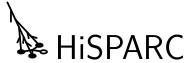Reconstructions¶
Reconstruct HiSPARC events and coincidences
This module contains classes that can be used to reconstruct HiSPARC events and coincidences. These classes can be used to automate the tasks of reconstructing directions and/or cores.
The classes can reconstruct measured data from the ESD as well as
simulated data from sapphire.simulations.
The classes read data stored in HDF5 files and extract station metadata (cluster and detector layout, station and detector offsets) from various sources:
from the public database using
sapphire.api.Stationobjectsfrom stored or provided :class`sappire.cluster.Station` objects, usually cluster or station layout stored by
sapphire.simulations
Reconstructed data is stored in HDF5 files.
- class sapphire.analysis.reconstructions.ReconstructESDEvents(data, station_group, station, overwrite=False, progress=True, verbose=False, destination='reconstructions', force_fresh=False, force_stale=False)¶
Reconstruct events from single stations
Example usage:
>>> import tables >>> from sapphire import ReconstructESDEvents >>> data = tables.open_file('2014_1_1.h5', 'a') >>> station_path = '/hisparc/cluster_amsterdam/station_506' >>> rec = ReconstructESDEvents(data, station_path, 506, overwrite=True) >>> rec.reconstruct_and_store()
To visualize the results:
>>> import matplotlib.pyplot as plt >>> plt.polar([p for p in rec.phi if not isnan(p)], ... [t for t in rec.theta if not isnan(t)], 'ko', alpha=0.2)
or:
>>> plt.polar(rec.reconstructions.col('azimuth'), ... rec.reconstructions.col('zenith'), 'ko', alpha=0.2)
Initialize the class.
- Parameters:
data – the PyTables datafile.
station_group – the group containing the event table, the results will also be stored in this group.
station – either a station number or
sapphire.clusters.Stationobject. If it is a number the positions and offsets will be retrieved from the public database or retrieved from the datafile when stored by a simulation. Otherwise the offsets will be determined with the available data.overwrite – if True overwrite existing reconstruction table.
progress – if True show a progressbar while reconstructing.
verbose – if True be verbose about station metadata usage.
destination – alternative name for reconstruction table.
- reconstruct_and_store(detector_ids=None)¶
Shorthand function to reconstruct event and store the results
- reconstruct_directions(detector_ids=None)¶
Reconstruct direction for all events
- Parameters:
detector_ids – list of detector ids to use for reconstructions.
- reconstruct_cores(detector_ids=None)¶
Reconstruct core for all events
- Parameters:
detector_ids – list of detector ids to use for reconstructions.
- prepare_output()¶
Prepare output table
- get_detector_offsets()¶
Get or determine detector offsets
Try to extract the offsets from the provided cluster object. If those are not available use the
sapphire.api.Stationobject for the station number. Else determine the offsets from the event table.if a cluster object is provided:
use offsets from that object if available in the object
else determine the offsets from the events in datafile with the provided cluster object.
if a station number is provided:
if a cluster object is stored in the datafile use offsets from that object if available.
else get offsets from api.Station object.
- store_offsets()¶
Store the determined offset in a table.
- store_reconstructions()¶
Loop over list of reconstructed data and store results
Unsuccessful reconstructions are also stored but with the NumPy NaN as reconstructed value.
- class sapphire.analysis.reconstructions.ReconstructESDEventsFromSource(source_data, dest_data, source_group, dest_group, station, overwrite=False, progress=True, verbose=False, destination='reconstructions', force_fresh=False, force_stale=False)¶
Initialize the class.
- Parameters:
data – the PyTables datafile.
station_group – the group containing the event table, the results will also be stored in this group.
station – either a station number or
sapphire.clusters.Stationobject. If number the positions and offsets are retrieved from the public database. Otherwise the offsets will be determined with the available data.overwrite – if True overwrite existing reconstruction table.
progress – if True show a progressbar while reconstructing.
verbose – if True be verbose about station metadata usage.
destination – alternative name for reconstruction table.
- prepare_output()¶
Prepare output table
- class sapphire.analysis.reconstructions.ReconstructSimulatedEvents(data, station_group, station, overwrite=False, progress=True, verbose=False, destination='reconstructions', force_fresh=False, force_stale=False)¶
Reconstruct simulated events from single stations
Simulated events use simulated meta-data (e.g. timing offsets) which are stored as a
BaseClusterobject The object is stored as an node attribute of ‘/coincidences’ in the HDF5 file. This class will try to read that object and use it’s meta-data in reconstructions.The station number must match the station number in the stored object.
Example usage:
>>> import tables >>> from sapphire import ReconstructESDEvents >>> data = tables.open_file('simulation.h5', 'a') >>> station_path = '/cluster_simulations/station_506' >>> rec = ReconstructESDEvents(data, station_path, 506, overwrite=True) >>> rec.reconstruct_and_store()
Initialize the class.
- Parameters:
data – the PyTables datafile.
station_group – the group containing the event table, the results will also be stored in this group.
station – either a station number or
sapphire.clusters.Stationobject. If it is a number the positions and offsets will be retrieved from the public database or retrieved from the datafile when stored by a simulation. Otherwise the offsets will be determined with the available data.overwrite – if True overwrite existing reconstruction table.
progress – if True show a progressbar while reconstructing.
verbose – if True be verbose about station metadata usage.
destination – alternative name for reconstruction table.
- class sapphire.analysis.reconstructions.ReconstructESDCoincidences(data, coincidences_group='/coincidences', overwrite=False, progress=True, verbose=False, destination='reconstructions', cluster=None, force_fresh=False, force_stale=False)¶
Reconstruct coincidences, e.g. event between multiple stations
Example usage:
>>> import tables >>> from sapphire import ReconstructESDCoincidences >>> data = tables.open_file('2014_1_1.h5', 'a') >>> rec = ReconstructESDCoincidences(data, overwrite=True) >>> rec.reconstruct_and_store()
Initialize the class.
- Parameters:
data – the PyTables datafile.
coincidences_group – the destination group.
overwrite – if True overwrite existing reconstruction table.
progress – if True show a progressbar while reconstructing.
verbose – if True be verbose about station metadata usage.
destination – alternative name for reconstruction table.
cluster – a Cluster object to use for the reconstructions.
- reconstruct_and_store(station_numbers=None)¶
Shorthand function to reconstruct coincidences and store results
- reconstruct_directions(station_numbers=None)¶
Reconstruct direction for all events
- Parameters:
station_numbers – list of stations to use for reconstructions.
- reconstruct_cores(station_numbers=None)¶
Reconstruct core for all events
- Parameters:
station_numbers – list of stations to use for reconstructions.
- prepare_output()¶
Prepare output table
- get_station_timing_offsets()¶
Construct a dict of
StationobjectsTry to extract offsets from provided cluster objects into a dictionary, to be used by the reconstructions. If the cluster is not available create a
Stationobject for each station in the cluster.
- store_reconstructions()¶
Loop over list of reconstructed data and store results
Unsuccessful reconstructions are also stored but with the NumPy NaN as reconstructed value.
- class sapphire.analysis.reconstructions.ReconstructESDCoincidencesFromSource(source_data, dest_data, source_group, dest_group, overwrite=False, progress=True, verbose=False, destination='reconstructions', cluster=None, force_fresh=False, force_stale=False)¶
Initialize the class.
- Parameters:
data – the PyTables datafile.
station_group – the group containing the event table, the results will also be stored in this group.
station – either a station number or
sapphire.clusters.Stationobject. If number the positions and offsets are retrieved from the public database. Otherwise the offsets will be determined with the available data.overwrite – if True overwrite existing reconstruction table.
progress – if True show a progressbar while reconstructing.
verbose – if True be verbose about station metadata usage.
destination – alternative name for reconstruction table.
- prepare_output()¶
Prepare output table
- class sapphire.analysis.reconstructions.ReconstructSimulatedCoincidences(data, coincidences_group='/coincidences', overwrite=False, progress=True, verbose=False, destination='reconstructions', cluster=None, force_fresh=False, force_stale=False)¶
Reconstruct simulated coincidences.
Simulated coincidences use simulated meta-data (e.g. timing offsets) which are stored as a
BaseClusterobject The object is stored as an node attribute of ‘/coincidences’ in the HDF5 file. This class will try to read that object and use it’s meta-data in reconstructions.Example usage:
>>> import tables >>> from sapphire import ReconstructSimulatedCoincidences >>> data = tables.open_file('simulated.h5', 'a') >>> rec = ReconstructSimulatedCoincidences(data, overwrite=True) >>> rec.reconstruct_and_store()
Initialize the class.
- Parameters:
data – the PyTables datafile.
coincidences_group – the destination group.
overwrite – if True overwrite existing reconstruction table.
progress – if True show a progressbar while reconstructing.
verbose – if True be verbose about station metadata usage.
destination – alternative name for reconstruction table.
cluster – a Cluster object to use for the reconstructions.