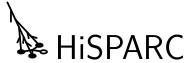Nikhef Stoomboot facilities¶
Access the Nikhef Stoomboot cluster.
Note
This module is only for use at Nikhef. The Stoomboot cluster is only accessible for Nikhef users.
Easy to use functions to make use of the Nikhef Stoomboot facilities. This checks the available slots on the requested queue, creates the scripts to submit, submits the jobs, and cleans up afterwards.
Example usage:
>>> from sapphire import qsub
>>> qsub.check_queue('long')
340
>>> qsub.submit_job('touch /data/hisparc/test', 'job_1', 'express')
- sapphire.qsub.check_queue(queue)¶
Check for available job slots on the selected queue for current user
Maximum numbers from:
qstat -Q -f | grep -e Queue: -e max_user_queuable -e max_queuable. Note that some queues also have global maximum number of jobs.- Parameters:
queue – queue name for which to check current number of job slots in use.
- Returns:
number of available slots.
- sapphire.qsub.submit_job(script, name, queue, extra='')¶
Submit a job to Stoomboot
- Parameters:
script – contents of the script to run.
name – name for the job.
queue – name of the queue to run the job on.
extra – optional extra arguments for the qsub command.
- sapphire.qsub.create_script(script, name)¶
Create script as temp file to be run on Stoomboot
- sapphire.qsub.delete_script(script_path)¶
Delete script after submitting to Stoomboot
- Parameters:
script_path – path to the script to be removed