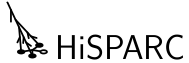Installation of Tietar¶
Note
New nagios.cfg config and postfix config, template.cfg, shorewall rules
This server was originally installed by Tristan in May 2008. Only recently did David start making changes to the system. Later changes are documented here. Hopefully, they will be expanded to include a description of the complete system.
Due to a partial disk crash February 18th, 2010, we reinstalled the system. Due to lack of time, a lot of the original configuration was retrieved from backups without analyzing the design.
Installation¶
Adding user davidf:
(root)$ adduser davidf
(root)$ passwd davidf
Granting davidf rights to manage software and services:
(root)$ visudo
and adding:
davidf ALL = SOFTWARE, SERVICES
Adding the hisparc group¶
We’ve added the hisparc group to the system and made a few users part of it:
(root)$ groupadd hisparc
(root)$ usermod -G hisparc davidf
Preparing for source install¶
Issue:
(root)$ cd /usr/local/src/
(root)$ mkdir hisparc
(root)$ chown davidf.hisparc hisparc/
$ chmod g+sw hisparc/
In /etc/ld.so.conf.d new file usrlocal.conf, to let ldconfig find libraries of locally installed software:
/usr/local/lib
Then, install a compiler:
$ sudo yum install gcc
Setting up RPMForge¶
RPMForge provides extra packages for CentOS, including Nagios and more recent versions of the SSL libraries. To enable it:
$ cd /usr/local/src/hisparc
$ wget http://packages.sw.be/rpmforge-release/rpmforge-release-0.5.1-1.el5.rf.i386.rpm
$ sudo rpm --import http://dag.wieers.com/rpm/packages/RPM-GPG-KEY.dag.txt
$ rpm -K rpmforge-release-0.5.1-1.el5.rf.*.rpm
$ sudo rpm -i rpmforge-release-0.5.1-1.el5.rf.*.rpm
Check succesful installation with and update packages:
$ sudo yum check-update
$ sudo yum update
Python¶
Prerequisites for standard libraries:
$ sudo yum install zlib-devel
$ sudo yum install bzip2-devel
Python:
$ cd /usr/local/src/hisparc
$ wget http://www.python.org/ftp/python/2.6.4/Python-2.6.4.tgz
$ tar xvzf Python-2.6.4.tgz
$ cd Python-2.6.4
$ ./configure --enable-shared
$ make
(root)$ make install
Then, run:
(root)$ ldconfig
Now, the python libraries are registered.
Python Setuptools¶
From egg:
$ cd /usr/local/src/hisparc
$ wget http://pypi.python.org/packages/2.6/s/setuptools/setuptools-0.6c11-py2.6.egg#md5=bfa92100bd772d5a213eedd356d64086
(root)$ sh setuptools-0.6c11-py2.6.egg
Web server¶
Install apache:
$ sudo yum install httpd
================================================================================
Package Arch Version Repository Size
================================================================================
Installing:
httpd i386 2.2.3-31.el5.centos.2 updates 1.2 M
Installing for dependencies:
apr i386 1.2.7-11.el5_3.1 base 123 k
apr-util i386 1.2.7-7.el5_3.2 base 76 k
postgresql-libs i386 8.1.18-2.el5_4.1 updates 196 k
Enabling httpd on startup:
$ sudo /sbin/chkconfig --levels 35 httpd on
Starting httpd now:
$ sudo /sbin/service httpd start
OpenVPN¶
Install OpenVPN from source, as we require version 2.1.1, which has no official RPM:
$ sudo yum install lzo2-devel
$ sudo yum install openssl-devel
$ wget http://openvpn.net/release/openvpn-2.1.1.tar.gz
$ tar xvzf openvpn-2.1.1.tar.gz
$ cd openvpn-2.1.1
$ ./configure
$ make
(root)$ make install
Blindly copy old configuration, but changed one directory name:
(root)$ cp -r /mnt/oldroot/etc/openvpn/* .
$ cd /etc/openvpn
(root)$ mv easy-rsa easy_rsa
To add OpenVPN as a service and start it:
$ cd /usr/local/src/hisparc/openvpn-2.1.1/sample-scripts/
(root)$ cp openvpn.init /etc/init.d/openvpn
$ sudo /sbin/chkconfig --add openvpn
$ sudo /sbin/service openvpn start
Dnsmasq¶
Dnsmasq handles our DNS requirements. On this system, it was already installed. Edited configuration, with the following resulting diff:
--- dnsmasq.conf.orig 2010-02-22 10:59:01.000000000 +0100
+++ dnsmasq.conf 2010-02-25 13:43:19.000000000 +0100
@@ -13,7 +13,7 @@
# Never forward plain names (without a dot or domain part)
#domain-needed
# Never forward addresses in the non-routed address spaces.
-#bogus-priv
+bogus-priv
# Uncomment this to filter useless windows-originated DNS requests
@@ -26,7 +26,7 @@
# Change this line if you want dns to get its upstream servers from
# somewhere other that /etc/resolv.conf
-#resolv-file=
+resolv-file=/etc/resolv.conf-nikhef
# By default, dnsmasq will send queries to any of the upstream
# servers it knows about and tries to favour servers to are known
@@ -55,6 +55,7 @@
# Add local-only domains here, queries in these domains are answered
# from /etc/hosts or DHCP only.
#local=/localnet/
+local=/his/
# Add domains which you want to force to an IP address here.
# The example below send any host in doubleclick.net to a local
@@ -85,6 +86,7 @@
#interface=
# Or you can specify which interface _not_ to listen on
#except-interface=
+except-interface=eth0
# Or which to listen on by address (remember to include 127.0.0.1 if
# you use this.)
#listen-address=
@@ -108,10 +110,11 @@
# or if you want it to read another file, as well as /etc/hosts, use
# this.
#addn-hosts=/etc/banner_add_hosts
+addn-hosts=/etc/hosts-hisparc
# Set this (and domain: see below) if you want to have a domain
# automatically added to simple names in a hosts-file.
-#expand-hosts
+expand-hosts
# Set the domain for dnsmasq. this is optional, but if it is set, it
# does the following things.
@@ -121,6 +124,7 @@
# domain of all systems configured by DHCP
# 3) Provides the domain part for "expand-hosts"
#domain=thekelleys.org.uk
+domain=his
# Set a different domain for a particular subnet
#domain=wireless.thekelleys.org.uk,192.168.2.0/24
Copy /etc/resolv.conf to /etc/resolv.conf-nikhef and edit /etc/resolv.conf to contain:
search nikhef.nl his
nameserver 127.0.0.1
Enabling dnsmasq on startup and start it for the first time:
$ sudo /sbin/chkconfig --level 35 dnsmasq on
$ sudo /sbin/service dnsmasq start
Nagios¶
Install nagios from RPMForge:
$ sudo yum install nagios nagios-plugins nagios-plugins-nrpe nagios-nsca
$ sudo /sbin/chkconfig --level 35 nsca on
Edited several configuration files:
--- nagios.conf.orig 2010-02-22 13:50:14.000000000 +0100
+++ /etc/httpd/conf.d/nagios.conf 2010-02-22 13:50:31.000000000 +0100
@@ -17,10 +17,10 @@
# Order deny,allow
# Deny from all
# Allow from 127.0.0.1
- AuthName "Nagios Access"
- AuthType Basic
- AuthUserFile /etc/nagios/htpasswd.users
- Require valid-user
+# AuthName "Nagios Access"
+# AuthType Basic
+# AuthUserFile /etc/nagios/htpasswd.users
+# Require valid-user
</Directory>
Alias /nagios "/usr/share/nagios"
@@ -34,9 +34,9 @@
# Order deny,allow
# Deny from all
# Allow from 127.0.0.1
- AuthName "Nagios Access"
- AuthType Basic
- AuthUserFile /etc/nagios/htpasswd.users
- Require valid-user
+# AuthName "Nagios Access"
+# AuthType Basic
+# AuthUserFile /etc/nagios/htpasswd.users
+# Require valid-user
</Directory>
--- cgi.cfg.orig 2010-02-22 13:41:05.000000000 +0100
+++ /etc/nagios/cgi.cfg 2010-02-26 11:44:01.000000000 +0100
@@ -105,6 +105,7 @@
# server will inherit all rights you assign to this user!
#default_user_name=guest
+default_user_name=nagiosadmin
@@ -272,7 +273,7 @@
# This option allows you to specify the refresh rate in seconds
# of various CGIs (status, statusmap, extinfo, and outages).
-refresh_rate=90
+refresh_rate=30
--- nagios.cfg.orig 2010-02-22 13:37:45.000000000 +0100
+++ /etc/nagios/nagios.cfg 2010-02-22 15:05:03.000000000 +0100
@@ -33,7 +33,7 @@
cfg_file=/etc/nagios/objects/templates.cfg
# Definitions for monitoring the local (Linux) host
-cfg_file=/etc/nagios/objects/localhost.cfg
+#cfg_file=/etc/nagios/objects/localhost.cfg
# Definitions for monitoring a Windows machine
#cfg_file=/etc/nagios/objects/windows.cfg
@@ -44,6 +44,9 @@
# Definitions for monitoring a network printer
#cfg_file=/etc/nagios/objects/printer.cfg
+# Definitions for HiSPARC
+cfg_file=/etc/nagios/objects/hisparc.cfg
+
# You can also tell Nagios to process all config files (with a .cfg
# extension) in a particular directory by using the cfg_dir
--- nsca.cfg.orig 2010-02-22 15:38:01.000000000 +0100
+++ /etc/nagios/nsca.cfg 2010-02-22 15:38:06.000000000 +0100
@@ -187,5 +187,5 @@
# 26 = SAFER+
#
-decryption_method=1
+decryption_method=0
--- commands.cfg.orig 2010-02-22 15:06:44.000000000 +0100
+++ /etc/nagios/objects/commands.cfg 2010-02-22 15:18:59.000000000 +0100
@@ -237,4 +237,19 @@
command_line /usr/bin/printf "%b" "$LASTSERVICECHECK$\t$HOSTNAME$\t$SERVICEDESC$\t$SERVICESTATE$\t$SERVICEATTEMPT$\t$SERVICESTATETYPE$\t$SERVICEEXECUTIONTIME$\t$SERVICELATENCY$\t$SERVICEOUTPUT$\t$SERVICEPERFDATA$\n" >> /var/nagios/service-perfdata.out
}
+# NRPE!
+define command{
+ command_name check_nrpe
+ command_line $USER1$/check_nrpe -t 30 -H $HOSTADDRESS$ -c $ARG1$ -a $ARG2$ $ARG3$
+}
+
+define command{
+ command_name check_mysql
+ command_line $USER1$/check_mysql -H $HOSTADDRESS$ -u $ARG1$ -p $ARG2$
+}
+
+define command{
+ command_name check_dummy
+ command_line $USER1$/check_dummy $ARG1$ $ARG2$
+}
Reload apache configuration and start nagios:
$ sudo /sbin/service httpd reload
$ sudo /sbin/service nagios start
$ sudo /sbin/service nsca start
Version control¶
Install git from source:
$ cd /usr/local/src/hisparc
$ wget https://git-core.googlecode.com/files/git-1.8.4.3.tar.gz
$ tar xvzf git-1.8.4.3.tar.gz
$ cd git-1.8.4.3.tar.gz
$ make prefix=/usr/local all
(root)$ sudo make prefix=/usr/local install
Paramiko¶
Paramiko supports ssh2 for python, which is needed to do a checkout of our application’s sources over sftp. Install using easy_install:
(root)$ easy_install paramiko
This will automatically download, compile and install dependencies (pycrypto).
Setting up the HiSPARC public database scripts¶
First, do a checkout of the public database sources:
$ cd /usr/local/src/hisparc
$ git clone https://github.com/HiSPARC/publicdb.git publicdb
Symlink the vpn server example scripts into /usr/local/bin:
(root)$ ln -s /usr/local/src/hisparc/publicdb/examples/create_admin_keys.sh .
(root)$ ln -s /usr/local/src/hisparc/publicdb/examples/create_keys.sh .
(root)$ ln -s /usr/local/src/hisparc/publicdb/examples/vpn-cron.py hisparc-nagios
(root)$ ln -s /usr/local/src/hisparc/publicdb/examples/vpn-xmlrpc-server.py hisparcvpnd
And set execute permissions:
$ cd /usr/local/src/hisparc/publicdb/examples
$ chmod +x vpn-cron.py
$ chmod +x vpn-xmlrpc-server.py
Change some paths and host information, resulting in the following diff:
=== modified file 'examples/vpn-cron.py'
--- examples/vpn-cron.py 2010-01-15 21:36:15 +0000
+++ examples/vpn-cron.py 2010-02-22 11:32:43 +0000
@@ -1,4 +1,4 @@
-#!/usr/bin/python
+#!/usr/local/bin/python
""" Reload nagios if necessary
This script checks for the existence of the nagios restart flag,
=== modified file 'examples/vpn-xmlrpc-server.py'
--- examples/vpn-xmlrpc-server.py 2010-01-15 14:31:24 +0000
+++ examples/vpn-xmlrpc-server.py 2010-02-22 11:35:27 +0000
@@ -1,4 +1,4 @@
-#!/usr/bin/python
+#!/usr/local/bin/python
""" Simple XML-RPC Server to run on the VPN server
This daemon should be run on HiSPARC's VPN server. It will handle the
@@ -17,21 +17,22 @@
import os
import base64
-OPENVPN_DIR = '/home/david/tmp/openvpn'
-HOSTS_FILE = '/tmp/hosts-hisparc'
+OPENVPN_DIR = '/etc/openvpn'
+HOSTS_FILE = '/etc/hosts-hisparc'
FLAG = '/tmp/flag_nagios_reload'
def create_key(host, type, ip):
"""create keys for a host and set up openvpn"""
if type == 'client':
- subprocess.check_call(['./create_keys.sh', OPENVPN_DIR, host])
+ subprocess.check_call(['/usr/local/bin/create_keys.sh', OPENVPN_DIR,
+ host])
with open(os.path.join(OPENVPN_DIR, 'ccd', host), 'w') as file:
file.write('ifconfig-push %s 255.255.254.0 194.171.82.1\n' %
ip)
elif type == 'admin':
- subprocess.check_call(['./create_admin_keys.sh', OPENVPN_DIR,
- host])
+ subprocess.check_call(['/usr/local/bin/create_admin_keys.sh',
+ OPENVPN_DIR, host])
else:
raise Exception('Unknown type %s' % type)
@@ -89,7 +90,7 @@
rpc_paths = ('/RPC2',)
# Create server
- server = SimpleXMLRPCServer(("localhost", 8001),
+ server = SimpleXMLRPCServer(("tietar.nikhef.nl", 8001),
requestHandler=RequestHandler)
server.register_introspection_functions()
To set up the cron job for reloading nagios config, execute:
(root)$ crontab -e
and add:
# Run nagios reload check every minute
* * * * * /usr/local/bin/hisparc-nagios
Shoreline Firewall (Shorewall)¶
Get an RPM from:
$ wget http://slovakia.shorewall.net/pub/shorewall/4.4/shorewall-4.4.7/shorewall-4.4.7-5.noarch.rpm
$ sudo rpm -i shorewall-4.4.7-5.noarch.rpm
There is a lot of configuration to change. After thoroughly checking the existing configuration, I decided that it was not very clean. Some relevant options were missing and things were not documented very well.
For the new configuration, we start with our zones file:
--- zones.orig 2010-02-25 11:22:18.000000000 +0100
+++ zones 2010-02-25 11:23:52.000000000 +0100
@@ -10,3 +10,6 @@
#ZONE TYPE OPTIONS IN OUT
# OPTIONS OPTIONS
fw firewall
+net ipv4
+det ipv4
+adm ipv4
with the matching interfaces file:
--- interfaces.orig 2010-02-25 11:51:46.000000000 +0100
+++ interfaces 2010-02-25 12:05:52.000000000 +0100
@@ -8,3 +8,6 @@
#
###############################################################################
#ZONE INTERFACE BROADCAST OPTIONS
+net eth0 detect logmartians,nosmurfs,routefilter,tcpflags
+det tun1 detect logmartians,nosmurfs,routefilter,tcpflags
+adm tun0 detect logmartians,nosmurfs,routefilter,tcpflags
First, we’ll define the policy:
--- policy.orig 2010-02-25 11:29:47.000000000 +0100
+++ policy 2010-02-25 11:46:41.000000000 +0100
@@ -9,3 +9,22 @@
###############################################################################
#SOURCE DEST POLICY LOG LIMIT: CONNLIMIT:
# LEVEL BURST MASK
+
+# The firewall may connect to the internet
+$FW net ACCEPT
+
+# The internet should not be aware of any services running on the
+# firewall, except for a few exceptions (see rules)
+net all DROP info
+
+# HiSPARC detector pc's should never route traffic over their VPN
+# interfaces, except for a few exceptions (see rules)
+det net DROP err
+det adm DROP err
+
+# HiSPARC admins should never route internet traffic over their VPN
+# interfaces
+adm net DROP err
+
+# All other connections: reject
+all all REJECT info
To easily enable the VPN traffic, without having to add various exception rules, we can define the VPN tunnels in the tunnels file:
--- tunnels.orig 2010-02-25 13:26:53.000000000 +0100
+++ tunnels 2010-02-25 13:29:56.000000000 +0100
@@ -9,3 +9,9 @@
###############################################################################
#TYPE ZONE GATEWAY GATEWAY
# ZONE
+
+# Admin VPN
+openvpnserver net 0.0.0.0/0
+
+# Detector VPN
+openvpnserver:tcp:443 net 0.0.0.0/0
The rest of the traffic has to be enabled by adding exceptions to the rules file:
--- rules.orig 2010-02-25 11:50:52.000000000 +0100
+++ rules 2010-02-25 14:06:13.000000000 +0100
@@ -12,3 +12,39 @@
#SECTION ESTABLISHED
#SECTION RELATED
SECTION NEW
+
+# Always accept SSH to tietar
+SSH(ACCEPT) all $FW
+# Accept SSH from detector vpn to admin vpn
+SSH(ACCEPT) det adm
+
+# Accept ping to firewall and icmp from firewall
+Ping(ACCEPT) all $FW
+ACCEPT $FW all icmp
+# Accept ping from admin vpn to detector vpn
+Ping(ACCEPT) adm det
+
+#
+# Services running on tietar
+#
+# DNS
+DNS(ACCEPT) det $FW
+DNS(ACCEPT) adm $FW
+# Web
+Web(ACCEPT) net $FW
+# vpn xml-rpc server (allowed from pique)
+ACCEPT net:192.16.185.167 $FW tcp 8001
+
+#
+# Nagios traffic
+#
+# NRPE, NSClient running on detector pc's
+ACCEPT $FW det tcp 5666,12489
+# NSCA running on detector pc's
+ACCEPT det $FW tcp 5667
+
+#
+# Admin access to detector pc's
+#
+# VNC
+ACCEPT adm det tcp 5900
Our firewall is now set up. To keep the server accessible when the firewall is stopped, starting or stopping, we can edit the routestopped file:
--- routestopped.orig 2010-02-25 12:39:00.000000000 +0100
+++ routestopped 2010-02-25 12:39:59.000000000 +0100
@@ -12,3 +12,4 @@
###############################################################################
#INTERFACE HOST(S) OPTIONS PROTO DEST SOURCE
# PORT(S) PORT(S)
+eth0 - - tcp ssh
where we’ve only enabled SSH access. The only thing remaining is enabling our firewall:
--- shorewall.conf.orig 2010-02-25 12:33:32.000000000 +0100
+++ shorewall.conf 2010-02-25 14:33:41.000000000 +0100
@@ -18,7 +18,7 @@
# S T A R T U P E N A B L E D
###############################################################################
-STARTUP_ENABLED=No
+STARTUP_ENABLED=Yes
###############################################################################
# V E R B O S I T Y
Starting our firewall is accomplished with:
$ sudo /sbin/service shorewall start
(Maybe) not relevant¶
Installed screen Installed ntp