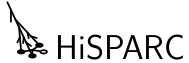HiSPARC maps¶
Each HiSPARC station is equipped with a GPS antenne. This GPS is used to for time synchronization between stations and to determine the exact location of each station. All these locations are stored in our database. The GPS positions can be found on the data pages of stations, via the API (API Reference) and in the raw data.
Map¶
Using the Leafet library with CARTO maps tiles (based on OpenStreetMap data) we are able to visualize the detector network by showing the locations of the stations on a map.
Here is an overview of the network: Stations on map
Station info¶
When you click on a station marker a popup will show information about that station, its name and cluster. If the station has data the name of the station will be a link to its data page.
Status¶
The stations on the map can have one of 4 colors to indicate the current status of that station.
Green: when a station is operating properly
Yellow: it is responding to the server but has a problem
Red: it is completely unresponsive (offline)
Gray: it is is no longer active or the status can’t be determined.
Embedding¶
On several public database pages a map is embedded to show the station location or provide an overview of multiple stations. Moreover, maps are also used on our main website to give an overview of the station organization and clustering (e.g. Bristol, Science Park ). This is accomplished by placing an iframe on those pages that shows another page which only has the map as its content. Example code:
<iframe src="https://data.hisparc.nl/maps/Netherlands/Amsterdam/Science%20Park/"
scrolling="no" frameborder="0" width="600" height="300"></iframe>
Result:
Syntax¶
To show a map of a specific region or location, use the syntax explained here. First start with the base url:
https://data.hisparc.nl/maps/
When no extra options are given the page zooms and positions the map such that all stations fit in the window. But you can also focus on a specific region or station. Several levels of regions are possible:
https://data.hisparc.nl/maps/[Country]/[Cluster]/[Subcluster]/
https://data.hisparc.nl/maps/[Station number]/
An overview of countries, clusters and subclusters can be found on https://data.hisparc.nl/ . First you can choose to focus on a Country:
Then focus more closely on a cluster, note that you also need to give the country:
And to focus on a subcluster, also specifying the country and cluster:
Finally you can also focus on one specific station by simply giving its station number: