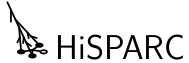Data access¶
There are several ways in which the HiSPARC data can be accessed:
Via the Public database download forms.
Via Python using the SAPPHiRE framework (see SAPPHiRE Tutorial).
Via the jSparc web applications.
To access metadata, like a list of all stations or information about a specific station see the API Tutorial.
Download form¶
When looking at the data page for a station (i.e. Kaj Munk College), you will see a ‘Download event summary data’ link on the right. When this link is clicked you will be taken to the Data download form. On this page you can select the station, the start and end date for which you want to download the data. There is also an option to download weather data instead of events, however, not all stations gather weather data.
When you click the Submit button without checking the checkbox to Download, the data should (Firefox always downloads the data) show up in your browser window. If you check the Download box the data will be downloaded to your PC as a csv file.
This csv file can be read by many programs, including Excel. Use the Import option in Excel to make it recognize tabs as delimiter between columns.
Downloading via Python¶
Note
An easy to use module has been added to SAPPHiRE to download data from the ESD. The following is an old (but working) example.
This is an example of how to download the data from the Public database in Python. In this example we will download 1 hour of data for station 202 on July 2, 2013.
First load the required libraries (requires the numpy package).
>>> from datetime import datetime
>>> from urllib import urlencode
>>> from urllib.request import urlopen
>>> from StringIO import StringIO
>>> from numpy import genfromtxt
Then define the url and place the start and end datetime in the query. To download weather data instead, replace ‘events’ by ‘weather’ in the url (and choose a station that has weather data, e.g. 3 or 501).
Note
Do not pass the query to the urlopen ‘data’ argument because that changes the request into a POST request, but you need a GET request.
>>> url = 'https://data.hisparc.nl/data/202/events'
>>> start = str(datetime(2013, 7, 2, 11, 0))
>>> end = str(datetime(2013, 7, 2, 12, 0))
>>> query = urlencode({'download': False, 'start': start,'end': end})
>>> full_url = url + '?' + query
Download the data and store it in a variable
>>> data = urlopen(full_url).read()
Now use numpy to convert the data from csv to a numpy array.
>>> format = [('date', 'datetime64[D]'), ('time', '|S8'),
('timestamp', 'uint32'), ('nanoseconds', 'uint32'),
('pulseheights', '4int16'), ('integrals', '4int32'),
('n1', 'float32'), ('n2', 'float32'),
('n3', 'float32'), ('n4', 'float32'),
('t1', 'float32'), ('t2', 'float32'),
('t3', 'float32'), ('t4', 'float32'),
('t_trigger', 'float32'),
('zenith', 'int16'), ('azimuth', 'int16')]
>>> a = genfromtxt(StringIO(data), delimiter="\t", dtype=format)
>>> print(a[0])
(datetime.date(2013, 7, 2), '11:00:02', 1372762802L, 466307811L,
[78, 798, -1, -1], [535, 10882, -1, -1],
0.14720000326633453, 3.854599952697754, -1.0, -1.0,
345.0, 12.5, -1.0, -1.0, 345.0, -999, -999)